Add to your order
-
 Coverage for accidental damage including drops, spills, and broken parts, as well as breakdowns (plans vary)
Coverage for accidental damage including drops, spills, and broken parts, as well as breakdowns (plans vary) -
 24/7 support when you need it.
24/7 support when you need it. -
 Quick, easy, and frustration-free claims.
Quick, easy, and frustration-free claims.
- No Additional Cost: You pay nothing for repairs – parts, labor, and shipping included.
- Coverage: Plan starts on the date of purchase. Malfunctions covered after the manufacturer's warranty. Power surges covered from day one. Real experts are available 24/7 to help with set-up, connectivity issues, troubleshooting and much more.
- Easy Claims Process: File a claim anytime online or by phone. Most claims approved within minutes. We will send you an e-gift card for the purchase price of your covered product. In some instances, we will replace or repair it.
- Product Eligibility: Plan must be purchased with a product or within 30 days of the product purchase. Pre-existing conditions are not covered.
- Terms & Details: More information about this protection plan is available within the “Product guides and documents” section. Simply click “User Guide” for more info. Terms & Conditions will be available in Your Orders on Amazon. Asurion will also email your plan confirmation with Terms & Conditions to the address associated with your Amazon account within 24 hours of purchase.
- No Additional Cost: You pay nothing for repairs – parts, labor, and shipping included.
- Coverage: Plan starts on the date of purchase. Malfunctions covered after the manufacturer's warranty. Power surges covered from day one. Real experts are available 24/7 to help with set-up, connectivity issues, troubleshooting and much more.
- Easy Claims Process: File a claim anytime online or by phone. Most claims approved within minutes. We will send you an e-gift card for the purchase price of your covered product. In some instances, we will replace or repair it.
- Product Eligibility: Plan must be purchased with a product or within 30 days of the product purchase. Pre-existing conditions are not covered.
- Terms & Details: More information about this protection plan is available within the “Product guides and documents” section. Simply click “User Guide” for more info. Terms & Conditions will be available in Your Orders on Amazon. Asurion will also email your plan confirmation with Terms & Conditions to the address associated with your Amazon account within 24 hours of purchase.
- Buy a lot of stuff on Amazon? Tons of items eligible for coverage, from the latest tech like laptops, game consoles, and TVs, to major appliances, sporting goods, tools, toys, mattresses, personal care, furniture, and more.
- Accidents happen. That’s why for your portable products we cover accidental damage from handling such as drops, spills and cracked screens. We also cover electrical and mechanical malfunctions, power surges, and wear and tear.
- Past and future purchases covered. 30 days after you are enrolled, all eligible past purchases (up to 1 year prior to enrollment) and future eligible purchases made on Amazon will be covered by your plan as long as you are enrolled.
- Fast, easy claims. Frustration-free claims, with most filed in minutes. We will fix it, replace it, or reimburse you with an Amazon e-gift card for the purchase price of your product (excluding tax). File at Asurion.com/amazon.
- No hidden fees. For just $16.99 a month + tax you’re covered for up to $5,000 in claims per 12-month period. *THIS PROGRAM IS MONTH-TO-MONTH AND WILL CONTINUE UNTIL CANCELED* Coverage for all products ends 30 days after the plan is canceled. Cancel any time.
Add to your order
-
 Coverage for accidental damage including drops, spills, and broken parts, as well as breakdowns (plans vary)
Coverage for accidental damage including drops, spills, and broken parts, as well as breakdowns (plans vary) -
 24/7 support when you need it.
24/7 support when you need it. -
 Quick, easy, and frustration-free claims.
Quick, easy, and frustration-free claims.

Enjoy fast, free delivery, exclusive deals, and award-winning movies & TV shows with Prime
Try Prime
and start saving today with fast, free delivery
Amazon Prime includes:
Fast, FREE Delivery is available to Prime members. To join, select "Try Amazon Prime and start saving today with Fast, FREE Delivery" below the Add to Cart button.
Amazon Prime members enjoy:- Cardmembers earn 5% Back at Amazon.com with a Prime Credit Card.
- Unlimited Free Two-Day Delivery
- Streaming of thousands of movies and TV shows with limited ads on Prime Video.
- A Kindle book to borrow for free each month - with no due dates
- Listen to over 2 million songs and hundreds of playlists
- Unlimited photo storage with anywhere access
Important: Your credit card will NOT be charged when you start your free trial or if you cancel during the trial period. If you're happy with Amazon Prime, do nothing. At the end of the free trial, your membership will automatically upgrade to a monthly membership.
Buy new:
$114.99$114.99 $38.33 per Count ($38.33$38.33 / Count)
Ships from: Amazon.com Sold by: Amazon.com
Save with Used - Very Good
$99.99$99.99 $33.33 per Count ($33.33$33.33 / Count)
Add an Accessory:
-

-

-

-

-

-

-
 8 VIDEOS
8 VIDEOS -

Image Unavailable
Color:
-

-
-
- To view this video download Flash Player
TP-Link Deco Mesh AC1900 WiFi System (Deco S4) – Up to 5,500 Sq.ft. Coverage, Replaces WiFi Router and Extender, Gigabit Ports, Works with Alexa, 3-pack
Learn more
Return this item for free
Free returns are available for the shipping address you chose. You can return the item for any reason in new and unused condition: no shipping charges
Learn more about free returns.- Go to your orders and start the return
- Select the return method
- Ship it!
Learn more
-
Amazon Music offer with this purchase Shop items
Purchase options and add-ons
| Brand | TP-Link |
| Model Name | Deco S4 |
| Special Feature | Alexa Compatible, Guest Mode, Parental Control |
| Frequency Band Class | Dual-Band |
| Wireless Communication Standard | 802.11ac |
| Compatible Devices | All WiFi Enabled devices |
| Frequency | 5 |
| Recommended Uses For Product | Home |
| Included Components | Deco S4 (3-pack) 3 Deco S4R Units 1 RJ45 Ethernet Cable 3 Power Adapters 1 Quick Installation Guide |
| Connectivity Technology | Wi-Fi, Ethernet |
About this item
- A New Way to WiFi: Deco Mesh technology gives you a better WiFi experience in all directions with faster WiFi speeds and strong WiFi signal to cover your whole home.
- Bettern Coverage than traditional WiFi routers: Deco S4 three units work seamlessly to create a WiFi mesh network that can cover homes up to 5, 500 square feet. No dead zone anymore.
- Seamless and Stable WiFi Mesh: Rather than wifi range extender that need multiple network names and passwords, Deco S4 allows you to enjoy seamless roaming throughout the house, with a single network name and password.
- Incredibly fast 3× 3 6 Stream AC1900 speeds makes the deco capable of providing connectivity for up to 100 devices
- With advanced Deco Mesh Technology, units work together to form a unified network with a single network name. Devices automatically switch between Decos as you move through your home for the fastest possible speeds
There is a newer model of this item:
Consider a similar item
Frequently bought together

Similar items that may ship from close to you

 Climate Pledge FriendlyProducts with trusted sustainability certification(s). Learn more
Climate Pledge FriendlyProducts with trusted sustainability certification(s). Learn morePRODUCT CERTIFICATION (1)

Pre-owned Certified: Electronics products are inspected, cleaned and (if applicable) repaired to excellent functional standards. Buying Pre-owned extends a product's life, reducing e-waste and raw material extraction.
Important information
Legal Disclaimer
1. Capability to connect 100 devices is based on testing using a mixed combination of devices. Maximum wireless transmission rates are the physical rates derived from IEEE Standard 802.11 specifications. Range, coverage, and maximum quantity of connected devices are based on test results under normal usage conditions. Actual wireless data throughput. wireless coverage, and quantity of connected devices are not guaranteed and will vary as a result of 1) environmental factors, including building materials, physical objects, and obstacles, 2) network conditions, including local interference, volume and density of traffic, product location, network complexity, and network overhead, and 3) client limitations, including rated performance, location, connection quality, and client condition. 2. Clients need to support 802.11k/v/r and may require additional set up. Performance may vary depending on the client device. 3. Actual network speed may be limited by the rate of the product's Ethernet WAN or LAN port, the rate supported by the network cable, Internet service provider factors and other environmental conditions.
From the brand

-

Founded in 1996, TP-Link is a global provider of reliable networking devices and accessories, involved in all aspects of everyday life.
With a proven heritage of stability, performance, and value, TP-Link has curated a portfolio of products that meet the networking needs of all individuals.
Now, as the connected lifestyle continues to evolve, the company is expanding today to exceed the demands of tomorrow.
-
-
-
-
-
-
Compare with similar items
This Item  TP-Link Deco Mesh AC1900 WiFi System (Deco S4) – Up to 5,500 Sq.ft. Coverage, Replaces WiFi Router and Extender, Gigabit Ports, Works with Alexa, 3-pack | Recommendations | dummy | dummy | dummy | dummy | |
Try again! Added to Cart | Try again! Added to Cart | Try again! Added to Cart | Try again! Added to Cart | Try again! Added to Cart | Try again! Added to Cart | |
| Price | -23% $114.99$114.99 List: $149.99 | $249.99$249.99 | -34% $229.99$229.99 List: $349.99 | $199.99$199.99 | -15% $152.99$152.99 List: $179.99 | -20% $119.99$119.99 List: $149.99 |
| Delivery | Get it as soon as Thursday, May 16 | Get it as soon as Thursday, May 16 | Get it as soon as Thursday, May 16 | Get it as soon as Thursday, May 16 | Get it as soon as Thursday, May 16 | Get it as soon as Thursday, May 16 |
| Customer Ratings | ||||||
| WiFi signal | 4.5 | 4.4 | 4.3 | 4.5 | 4.0 | 4.4 |
| Tech Support | 4.1 | 4.0 | 3.7 | 4.1 | 3.4 | 4.1 |
| Easy to install | 4.6 | 4.6 | — | 4.6 | 4.4 | 4.6 |
| Mobile App | 4.4 | 4.2 | 4.0 | 4.3 | — | 4.3 |
| User interface | 4.1 | 4.1 | — | 4.4 | 3.9 | 4.4 |
| Sold By | Amazon.com | Amazon.com | Amazon.com | Amazon.com | Tenda Direct | Amazon.com |
| connectivity tech | Wi-Fi, Ethernet | Wi-Fi, Ethernet | 2.5G Port | Wi-Fi, Ethernet | Ethernet, Wi-Fi | Wi-Fi, Ethernet |
| number of ports | 6 | 6 | 6 | 3 | 9 | 2 |
| data transfer rate | 1200 megabits per second | 5400 megabits per second | 5400 megabits per second | 3000 megabits per second | 3000 megabits per second | 2402 megabits per second |
| wireless standard | 802 11 AC | 802 11 AX, 802 11 AC, 802 11 N, 802 11 B, 802 11 G | 802 11 AX, 802 11 AC, 802 11 N, 802 11 G, 802 11 B | 802 11 AX, 802 11 AC, 802 11 N, 802 11 G, 802 11 B | 802 11 AX | 802 11 AX, 802 11 AC, 802 11 N, 802 11 G, 802 11 B |
| frequency band class | dual band | tri band | tri band | dual band | dual band | dual band |
| lan port bandwidth | 1000 Mbps | 10/100/1000 Mbps | 10/100/1000 Mbps | 10/100/1000 Mbps | 10/100/1000 Mbps | 10/100/1000 Mbps |
From the manufacturer

Fast and Seamless WiFi throughout Your Home
Get fast and seamless WiFi throughout your home. Three Deco S4 units work together to create a single network that provides coverage up to 5,500 sq. ft, so you can keep your devices connected even as you move about your home.[1]
Need more coverage? No problem! All Deco units work together so all you need to do is add another Deco unit to expand your coverage.

Intelligent WiFi with TP-Link Mesh
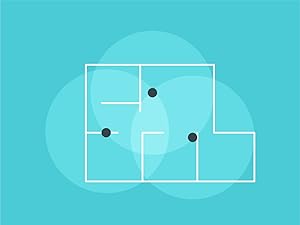
Seamless Roaming
Deco automatically connects you to the closest router so you can experience seamless streaming as you move around your home.[2]

One Name. One Password.
Create a single network that only needs one name and password to keep all your devices connected as you move from room to room.

Self-Healing
Reroutes traffic to keep you streaming and gaming, even if one of your Deco units loses power or experiences a disruption.

Adaptive Path Selection
Automatically finds the best path and connection for every device.

No More Buffering
With AC wireless technology. Deco can provide lag-free connections for over 100 devices. Say goodbye to network interruption or buffering.1

Parental Controls
The Deco app makes it easy to manage, limit and monitor internet use for the whole family. Create customizable profiles for each person to filter content and block websites, set time limits, receive reports and suspend internet access based on time of day for certain devices or the entire home.

Easy Setup
Simply unpack the system, download the Deco app (Android, iOS) and follow on-screen instructions to set up in minutes.

Convenient Management
Manage your WiFi network in the Deco app by viewing connected devices, prioritizing devices or activities, setting up guest networks and more.

Remote Control
Control your WiFi while at home or away using the Deco app and even set up robust parental controls

Voice Control
Pair with Alexa to share your guest password, add devices and more using just your voice.

What's in the box
Product information
| Product Dimensions | 3.57 x 3.57 x 6.39 inches |
|---|---|
| Item Weight | 4.2 pounds |
| ASIN | B084GTH5LL |
| Item model number | Deco S4(3-Pack) |
| Customer Reviews |
4.5 out of 5 stars |
| Best Sellers Rank | #602 in Electronics (See Top 100 in Electronics) #5 in Whole Home & Mesh Wi-Fi Systems |
| Date First Available | February 21, 2020 |
| Manufacturer | TP-Link |
| Country of Origin | Vietnam |
Warranty & Support
Feedback
Looking for specific info?
Videos
Videos for this product

3:59
Click to play video

How to set up TP-Link Deco Mesh WiFi- Deco S4
TP-LINK
Videos for this product

1:12
Click to play video

REVIEW TP-Link Deco Mesh WiFi System (Deco S4)
April & Justin Moore

Product guides and documents
Product Description
Maximum wireless transmission rates are the physical rates derived from IEEE standard 802. 11 Specifications. Range and coverage specifications along with the number of connected devices were defined according to test results under normal usage conditions. Actual wireless transmission rate, wireless coverage, and number of connected devices are not, and will vary as a result of 1) environmental factors, including building materials, physical objects and obstacles, 2) network conditions, including local interference, volume and density of traffic, product location, network complexity, and network overhead and 3) client limitations, including rated performance, location, connection quality, and client condition.
Customer reviews
Customer Reviews, including Product Star Ratings help customers to learn more about the product and decide whether it is the right product for them.
To calculate the overall star rating and percentage breakdown by star, we don’t use a simple average. Instead, our system considers things like how recent a review is and if the reviewer bought the item on Amazon. It also analyzed reviews to verify trustworthiness.
Learn more how customers reviews work on AmazonCustomers say
Customers like the wifi signal, ease of installation, and coverage of the networking router. For example, they mention it has great reception throughout the house, it's easy to setup, and it covers all areas of their home. That said, opinions are mixed on ease of use and quality.
AI-generated from the text of customer reviews
Customers like the performance of the router. For example, they mention it's easy to set up, works extremely well, and has been perfect since day one. They also say the signal works well, there's no dropped internet, and that it fires right up with no issues. Some say that it'll provide a huge speed boost for a larger home.
"...only 1800 sqft and have doubled the speed in the garage with no packet loss or latency (at least so far)...." Read more
"...Stable connexion, faster than my old routers, now I getting full bandwidth through WiFi, smooth and flawless transition when moving around the..." Read more
"...In general, I am still getting amazing speeds, far exceeding what I'm supposedly paying for, extremely stable at every location of my house..." Read more
"...per second increased to about 250mb/s. My bedroom likewise saw a huge speed boost...." Read more
Customers find the installation process of the networking router to be easy. They mention that it's straightforward to use and understand.
"...The app is straightforward to use and easy to understand, ranging from initial installation to adding additional Deco's to day to day activities...." Read more
"...It ran me through the setup very easily. It has parental controls and allows me to prioritize devices as well as setting up a guest network...." Read more
"...Oh, and yes, the set-up was stupidly easy. Way easier than I experienced in the old days...." Read more
"...why TP-Link seems to be pushing use of an app is to make this easy to set up. The experience is very straightforward, walking you though the steps...." Read more
Customers like the wifi signal of the router. They mention that it provides consistent Wi-Fi signal throughout their house, it's amazing, and it'll improve their Wi-fi needs. It's easy to install and provides strong to medium signal strength throughout the home, including the garage.
"...Alexa and Google Home compatibility.- Guest WiFi mode.- Night mode (turn off and on the led lights by schedule or manually)-..." Read more
"...The good points? Signal strength throughout my house is dramatically better!..." Read more
"...Best part of these was the ethernet support. I have an older Airport Card 802.11n which is very slow and I signed up for the 1000/1000 service...." Read more
"...The connection has been on the fence for the tv, and often buffers, then just disconnects...." Read more
Customers like the value of the networking router. They say it's well worth the price, inexpensive for a 3 node setup, and an amazing buy. Customers also say it fits the bill for WiFi coverage.
"...The throughput performance on these is fantastic, especially at the price point. I have fiber gigabit Internet service...." Read more
"...What a difference. At a relatively modest price...." Read more
"...I went from fair to excellent moving it a few feet. Overall very good value...." Read more
"OVERVIEW: I really wanted to love this: The price is FANTASTIC ($279) for a tri-band WiFi 6 Mesh networking solution. That sounds great!..." Read more
Customers are satisfied with the coverage of the router. They mention that it adequately covers all areas of their home, each unit effortlessly covers its designated floor, and the signal even stretches effortlessly to other rooms. Some say that the router is perfect for 3 story houses without needing an ethernet backhaul.
"...With seamless setup and comprehensive coverage, dead zones become a thing of the past...." Read more
"...Having this kind of coverage is awesome. It was such a pain when first moved here using charters sucky router...." Read more
"...Im very satisfied with the coverage and seamless handoff between decos as I walk up and down the stairs.Positives:..." Read more
"This was easy to setup and the coverage is great on a 1 story house with basement with a total square footage of 3500...." Read more
Customers like the connectivity of the router. They mention that it has strong, reliable, and stable connectivity. They say that all devices connect to it seamlessly, with zero issues. They also say that the app is helpful in facilitating connection.
"...Stable connexion, faster than my old routers, now I getting full bandwidth through WiFi, smooth and flawless transition when moving around the..." Read more
"...You can rename connected devices in the app. Useful especially when connected devices do not allow you to set their DHCP host name...." Read more
"...* Guest network is TOTALLY isolated from main WiFi network and cannot talk to intranet devices: I use an adblocking server and have other resources..." Read more
"...This also allows you to keep your cable box functionality such as guide and on-demand without a MOCA adapter...." Read more
Customers are mixed about the quality of the router. Some mention that it's rock solid, reliable, and highly stable. However, others say that it is defective, unreliable, and has poor engineering.
"...PROS:- Fast and stable.- Alexa and Google Home compatibility.- Guest WiFi mode.-..." Read more
"...amazing speeds, far exceeding what I'm supposedly paying for, extremely stable at every location of my house including the far extremes of my yard...." Read more
"...Wish I knew why. Regardless, this is a telltale sign to me of poor engineering...." Read more
"...No dropped internet, stable and fast connection. Can't recommend this enough." Read more
Customers have mixed opinions about the ease of use of the networking router. Some find the app user-friendly and basic, perfect for a basic mesh network. They say it has super simple parental control. Others however, say the app could be a bit better, irritating to use and not friendly past the first few pages.
"...The app is simple and intuitive and makes most of the decisions for you. It ran me through the setup very easily...." Read more
"...Its intuitive app allows for easy management of network settings, while robust security features ensure peace of mind." Read more
"...The only problem is that it too is completely inaccurate to the same degree as mentioned previously regarding connected device presence status...." Read more
"...Easy installationAndAmazing app that tells you all its featuresWorth every penny" Read more
Reviews with images
-
Top reviews
Top reviews from the United States
There was a problem filtering reviews right now. Please try again later.
The design is simple and clean. I was debating on saving $10 and getting the M4 (identical internals), but figured I was already scraping the barrel on price point so may as well get one that wasn't as much of an eye sore. These are clean, simple, modern, and much better to look at then the Fios provided router.
The app is simple and intuitive and makes most of the decisions for you. It ran me through the setup very easily. It has parental controls and allows me to prioritize devices as well as setting up a guest network. However, what was most essential to me was the ability to turn off 2.4 or 5ghz signals if I needed to set up a product that only worked on one (usually older products that use 2.4 only). This app is mostly for people that have basic technical skills, but not full on IT networking knowledge.
I chose to replace my Fios router entirely and run ethernet from the Verizon modem (optical network terminal) instead of coax so I didn't have to run the Fios router in bridge mode. I called Fios tech support and the person switched the feed to ethernet in five minutes. Now I don't have to rent my router and have much faster internet without relying on bridge mode. If you aren't comfortable with running ethernet and swapping it out at the ONT, you can use the Fios router and connect the Deco S4 to their router instead. This also allows you to keep your cable box functionality such as guide and on-demand without a MOCA adapter. I have no such plans as I'm dropping cable for YoutubeTV.
On average, my house has around 40 connected devices from Phillips hue bridge/bulbs, Ecobee thermostat, Ring products, several Nest and Echo devices, five smart TVs, smartphones, tablets, and laptops. Don't buy into the hype that you need wifi 6e. This supports gigabit+ speeds and the dualband is more then enough to maximize efficiency. In addition, you can add or swap out mesh points to this system at any time from any Deco system (E3, M4, M5, P9, etc.). You can literally improve on this system in the future if desired. This was one of the best purchases I've made in a while.
Update 2.4.21: I recently switched to 200mb/s from my ISP (it is the lowest package they offer when only purchasing internet). With this, I've noticed download speeds at the main router at 270-300 and 300+ upload depending on network traffic. I have seen more noticeable drop-off at the mesh points with this speed, usually 170-230 download and 200+ upload on my first mesh extension node, and 160-200 download on the one in the basement. I also have the biggest variance in upload speeds with this one at 45-120 upload, depending on time of day and network traffic. However this was also the location I had the biggest issue with previous to installing my Deco S4 system. In general, I am still getting amazing speeds, far exceeding what I'm supposedly paying for, extremely stable at every location of my house including the far extremes of my yard. I have can rely on blazing fast reliable internet throughout my house and not have to have wired backhaul to achieve it. However, I can now see why some individuals suffer noticeable drop-off with higher internet speeds at the mesh points. If you figure the drop-off as a percentage and multiply it times the speed, the difference will be more noticeable at the ghz speeds. Overall, love this device, how much faster my internet is and how I am not paying my ISP for their outdated routers they try to dish on unknowing consumers. Best purchase I've made in years.
I purchased the three router Deco S4 Mesh system for my 2000 square foot house as we have two floors, a full basement, a breezeway, a patio and a garage that I wanted to cover with WIFI. I have one S4 hard wired into the fios ONT in my basement via a Cat5 Ethernet cable, and the other two S4 routers are set up wirelessly. The hard wired S4 going to my computer is located at one end of the house on the first floor. One wireless S4 is in the basement, and the other wireless S4 is on the opposite side of the house on the first floor. The set-up was very easy, and the Deco app made connecting all three S4 routers quick and painless. Thankfully I get a decent cellular signal at my house, so I was able to set up the Deco S4 Mesh system using my cell phone. You have to remember that once you disconnect your existing internet from your old router, you can't use the Deco app unless you have a good cellular signal and a device like a cell phone or cell tablet to do the set up.
One other thing I especially liked is that I could name the S4 network whatever I wanted. This makes it easier for me to remember what the network is called as I no longer have to remember the very long alpha-numeric name of the old router. This makes connecting devices much easier and a lot less painful.
The only negative I would give the Deco S4 Mesh system is that there are only two Cat5 Ethernet connections on each S4 unit. I have three Ethernet connections at my computer and I had to re-route one connection to one of the other S4 units, but I did not deduct a star for this because I knew about this before I purchased the Deco S4 system.
The whole S4 Mesh system took about 30 minutes to setup, and I now have super fast WIFI everywhere, even in my garage, back yard and shed! With this new Deco S4 setup, I am now getting the full upload and download speeds via WIFI that I get with the hard wired Ethernet connection to my computer. This never happened with the fios router, even when it was new.
With everyone now in the house all day long working from home and doing school work, bad WIFI is NOT an option. The Deco S4 Mesh system solved all of the issues with poor WIFI we were getting from the fios router. I would highly recommend the S4 Mesh system to anyone, especially if you have problems with your current WIFI around your house.
The other great thing about the Deco S4 Mesh system is that with more and more devices all needing to attach to a home network, it says it can handle up to 100 devices! My fios router, even when it was working, was having trouble keeping up with the devices we have. It is amazing how many things we have now that require a good WIFI network. There are Echo devices, smart outlets, smart switches, smart bulbs, camera's, cell phones, tablets, lap top computers and on and on. It did not take long for us to go beyond 50 or more devices in our home that need WIFI, and this Deco S4 Mesh system has been able to keep up with all of them! At last count, we now have 59 devices and there are more on the way I am sure!
I was blown away at how simple it was to configure. You just follow the step-by-step guide provided by the app that you download, it verifies that everything is working and tells you if you did something wrong, and then fires right up with no issues!
No dropped internet, stable and fast connection. Can't recommend this enough.


















































































