Add to your order
-
 Coverage for accidental damage including drops, spills, and broken parts, as well as breakdowns (plans vary)
Coverage for accidental damage including drops, spills, and broken parts, as well as breakdowns (plans vary) -
 24/7 support when you need it.
24/7 support when you need it. -
 Quick, easy, and frustration-free claims.
Quick, easy, and frustration-free claims.
- No Additional Cost: You pay nothing for repairs – parts, labor, and shipping included.
- Coverage: Plan starts on the date of purchase. Malfunctions covered after the manufacturer's warranty. Power surges covered from day one. Real experts are available 24/7 to help with set-up, connectivity issues, troubleshooting and much more.
- Easy Claims Process: File a claim anytime online or by phone. Most claims approved within minutes. We will send you an e-gift card for the purchase price of your covered product. In some instances, we will replace or repair it.
- Product Eligibility: Plan must be purchased with a product or within 30 days of the product purchase. Pre-existing conditions are not covered.
- Terms & Details: More information about this protection plan is available within the “Product guides and documents” section. Simply click “User Guide” for more info. Terms & Conditions will be available in Your Orders on Amazon. Asurion will also email your plan confirmation with Terms & Conditions to the address associated with your Amazon account within 24 hours of purchase.
- No Additional Cost: You pay nothing for repairs – parts, labor, and shipping included.
- Coverage: Plan starts on the date of purchase. Malfunctions covered after the manufacturer's warranty. Power surges covered from day one. Real experts are available 24/7 to help with set-up, connectivity issues, troubleshooting and much more.
- Easy Claims Process: File a claim anytime online or by phone. Most claims approved within minutes. We will send you an e-gift card for the purchase price of your covered product. In some instances, we will replace or repair it.
- Product Eligibility: Plan must be purchased with a product or within 30 days of the product purchase. Pre-existing conditions are not covered.
- Terms & Details: More information about this protection plan is available within the “Product guides and documents” section. Simply click “User Guide” for more info. Terms & Conditions will be available in Your Orders on Amazon. Asurion will also email your plan confirmation with Terms & Conditions to the address associated with your Amazon account within 24 hours of purchase.
- Buy a lot of stuff on Amazon? Tons of items eligible for coverage, from the latest tech like laptops, game consoles, and TVs, to major appliances, sporting goods, tools, toys, mattresses, personal care, furniture, and more.
- Accidents happen. That’s why for your portable products we cover accidental damage from handling such as drops, spills and cracked screens. We also cover electrical and mechanical malfunctions, power surges, and wear and tear.
- Past and future purchases covered. 30 days after you are enrolled, all eligible past purchases (up to 1 year prior to enrollment) and future eligible purchases made on Amazon will be covered by your plan as long as you are enrolled.
- Fast, easy claims. Frustration-free claims, with most filed in minutes. We will fix it, replace it, or reimburse you with an Amazon e-gift card for the purchase price of your product (excluding tax). File at Asurion.com/amazon.
- No hidden fees. For just $16.99 a month + tax you’re covered for up to $5,000 in claims per 12-month period. *THIS PROGRAM IS MONTH-TO-MONTH AND WILL CONTINUE UNTIL CANCELED* Coverage for all products ends 30 days after the plan is canceled. Cancel any time.
Add to your order
-
 Coverage for accidental damage including drops, spills, and broken parts, as well as breakdowns (plans vary)
Coverage for accidental damage including drops, spills, and broken parts, as well as breakdowns (plans vary) -
 24/7 support when you need it.
24/7 support when you need it. -
 Quick, easy, and frustration-free claims.
Quick, easy, and frustration-free claims.

Enjoy fast, free delivery, exclusive deals, and award-winning movies & TV shows with Prime
Try Prime
and start saving today with fast, free delivery
Amazon Prime includes:
Fast, FREE Delivery is available to Prime members. To join, select "Try Amazon Prime and start saving today with Fast, FREE Delivery" below the Add to Cart button.
Amazon Prime members enjoy:- Cardmembers earn 5% Back at Amazon.com with a Prime Credit Card.
- Unlimited Free Two-Day Delivery
- Streaming of thousands of movies and TV shows with limited ads on Prime Video.
- A Kindle book to borrow for free each month - with no due dates
- Listen to over 2 million songs and hundreds of playlists
- Unlimited photo storage with anywhere access
Important: Your credit card will NOT be charged when you start your free trial or if you cancel during the trial period. If you're happy with Amazon Prime, do nothing. At the end of the free trial, your membership will automatically upgrade to a monthly membership.
Add an Accessory:
-

-

-

-

-

-

-
 7 VIDEOS
7 VIDEOS -

Image Unavailable
Color:
-

-
-
- To view this video download Flash Player
TP-Link AX1800 WiFi 6 Router (Archer AX21) – Dual Band Wireless Internet Router, Gigabit Router, Easy Mesh, Works with Alexa - A Certified for Humans Device
Learn more
Return this item for free
Free returns are available for the shipping address you chose. You can return the item for any reason in new and unused condition: no shipping charges
Learn more about free returns.- Go to your orders and start the return
- Select the return method
- Ship it!
-
Amazon Music offer with this purchase Shop items
Purchase options and add-ons
| Brand | TP-Link |
| Model Name | Archer AX21 |
| Special Feature | Beamforming, QoS, Alexa Compatible, Access Point Mode, WPS, Parental Controls |
| Frequency Band Class | Dual-Band |
| Wireless Communication Standard | 802.11n, 802.11b, 802.11ax, 802.11ac, 802.11g |
| Compatible Devices | Gaming Console, Personal Computer, Tablet, Smartphone |
| Frequency | 5 GHz |
| Recommended Uses For Product | Home |
| Included Components | Power Adapter, RJ45 Ethernet Cable, Quick Installation Guide |
| Connectivity Technology | Wi-Fi, Ethernet |
About this item
- VPN Server: Archer AX21 Supports both Open VPN Server and PPTP VPN Server
- Dual-Band WiFi 6 Internet Router: Wi-Fi 6(802.11ax) technology achieves faster speeds, greater capacity and reduced network congestion compared to the previous generation
- Next-Gen 1.8 Gbps Speeds: Enjoy smoother and more stable streaming, gaming, downloading and more with WiFi speeds up to 1.8 Gbps (1200 Mbps on 5 GHz band and 574 Mbps on 2.4 GHz band)
- Connect more devices: Wi-Fi 6 technology communicates more data to more devices simultaneously using revolutionary OFDMA technology
- Extensive Coverage: Achieve the strong, reliable WiFi coverage with Archer AX1800 as it focuses signal strength to your devices far away using Beamforming technology, 4 high-gain antennas and an advanced front-end module (FEM) chipset
- Works with all internet service providers, such as Comcast, Charter, AT&T, Verizon, Xfinity, Spectrum, RCN, Cox, CenturyLink, Frontier, etc.( a modem is required for most internet service providers)
There is a newer model of this item:
Consider a similar item
Frequently bought together

Similar items that may ship from close to you

 Climate Pledge FriendlyProducts with trusted sustainability certification(s). Learn more
Climate Pledge FriendlyProducts with trusted sustainability certification(s). Learn morePRODUCT CERTIFICATION (1)

Pre-owned Certified: Electronics products are inspected, cleaned and (if applicable) repaired to excellent functional standards. Buying Pre-owned extends a product's life, reducing e-waste and raw material extraction.
Important information
Legal Disclaimer
1. Maximum wireless transmission rates are the physical rates derived from IEEE Standard 802.11 specifications. Range and coverage specifications are based upon test results under normal usage conditions. Actual wireless transmission rate and wireless coverage are not guaranteed and will vary as a result of 1) environmental factors, including building materials, physical objects and obstacles, 2) network conditions, including local interference, volume and density of traffic, product location, network complexity, and network overhead and 3) client limitations, including rated performance, location, connection quality, and client condition. 2. Use of 802.11ax (Wi-Fi 6) and features including OFDMA and Target Wake Time requires clients to also support corresponding features. Actual power reduction by Target Wake Time may vary as a result of network conditions, client limitations, and environmental factors. 3. Use of WPA3 requires clients to also support WPA3. 4. Actual network speed may be limited by the rate of the product's Ethernet WAN or LAN port, the rate supported by the network cable, Internet service provider factors and other environmental conditions.
From the brand

-

Founded in 1996, TP-Link is a global provider of reliable networking devices and accessories, involved in all aspects of everyday life.
With a proven heritage of stability, performance, and value, TP-Link has curated a portfolio of products that meet the networking needs of all individuals.
Now, as the connected lifestyle continues to evolve, the company is expanding today to exceed the demands of tomorrow.
-
-
-
-
-
-
Compare with similar items
This Item  TP-Link AX1800 WiFi 6 Router (Archer AX21) – Dual Band Wireless Internet Router, Gigabit Router, Easy Mesh, Works with Alexa - A Certified for Humans Device | Recommendations | dummy | dummy | dummy | dummy | |
Try again! Added to Cart | Try again! Added to Cart | Try again! Added to Cart | Try again! Added to Cart | Try again! Added to Cart | Try again! Added to Cart | |
| Price | -25% $74.99$74.99 List: $99.99 | -32% $88.60$88.60 List: $129.99 | -13% $129.99$129.99 List: $149.99 | -15% $169.99$169.99 List: $199.99 | -38% $49.50$49.50 New Price: $79.99 | -13% $199.99$199.99 List: $229.99 |
| Delivery | Get it as soon as Thursday, May 16 | Get it as soon as Thursday, May 16 | Get it as soon as Thursday, May 16 | Get it as soon as Thursday, May 16 | Get it as soon as Thursday, May 16 | Get it as soon as Thursday, May 16 |
| Customer Ratings | ||||||
| WiFi signal | 4.4 | 4.4 | 4.4 | 4.5 | 4.3 | 4.5 |
| User interface | 4.3 | 4.2 | 4.2 | 4.3 | 4.4 | 4.0 |
| Tech Support | 4.0 | 3.9 | 3.9 | 4.0 | 4.1 | 3.9 |
| Value for money | — | 4.3 | 4.3 | 4.3 | 4.3 | 4.4 |
| Sold By | Amazon.com | Amazon.com | Amazon.com | Amazon.com | i-Tech Mall | Amazon.com |
| connectivity tech | Wi-Fi, Ethernet | Wi-Fi | Wi-Fi, Ethernet, USB | Wi-Fi, Ethernet, USB | Wi-Fi | Wi-Fi, Ethernet, USB |
| number of ports | 5 | 5 | 5 | 5 | 4 | 5 |
| data transfer rate | 1200 megabits per second | 2976 megabits per second | 2976 megabits per second | 5378 megabits per second | 1800 megabits per second | 4804 megabits per second |
| wireless standard | 802 11 AX, 802 11 AC, 802 11 N, 802 11 G, 802 11 B | 802 11 AX, 802 11 AC, 802 11 B, 802 11 G, 802 11 N | 802 11 AX, 802 11 AC, 802 11 B, 802 11 G, 802 11 N | 802 11 AX, 802 11 AC, 802 11 N, 802 11 G, 802 11 B | 802 11 AX | 802 11 AX, 802 11 AC, 802 11 N, 802 11 G, 802 11 B |
| frequency band class | dual band | dual band | dual band | dual band | dual band | dual band |
| lan port bandwidth | 10/100/1000 Mbps | 10/100/1000 Mbps | 10/100/1000 Mbps | 10/100/1000 Mbps | — | 10/100/1000 Mbps |
| security protocol | WPA3, WPA/WPA2-Enterprise (802.1x), WPA/WPA2 | WPA3, WPA2-Enterprise, WPA2-PSK | WPA3, WPA2, WPA | WPA3, WPA2, WPA2-Enterprise | — | WPA3, WPA2, WPA/WPA2-Enterprise (802.1x) |
From the manufacturer


The Best WiFi Starts Here
WiFi 6 upgrades your home to new levels of speed, performance, and capacity. It manages all your data and devices in ways that were never possible before. Explore what the new era of WiFi can do for you.
Experience the Future of Speed and Performance
Super-fast speeds up to 1.8 Gbps and a powerful CPU mean the ultimate buffer-free 4K/HD streaming and gaming experience even with all your smart home, mobile, and other electronic devices connected to your network. [2]
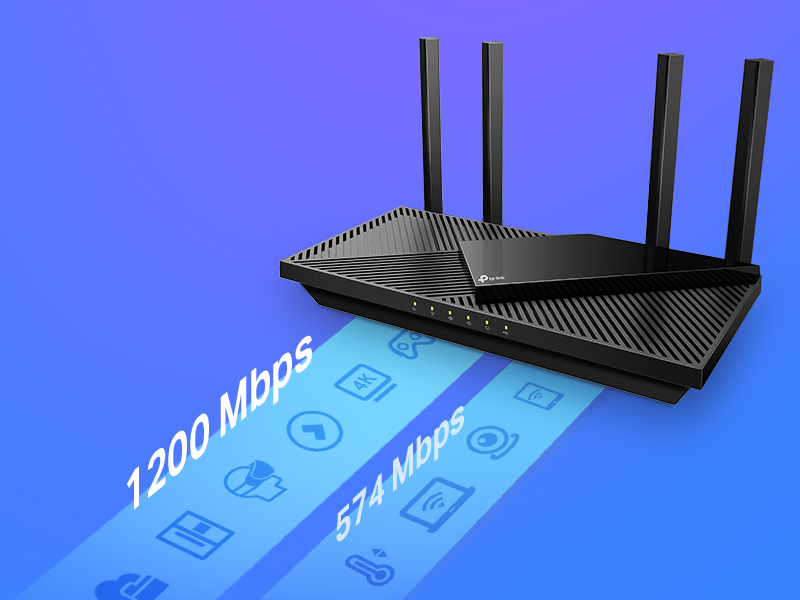

Connect up to 4X More Devices Without Losing Speed
Archer AX21 communicates data to multiple devices simultaneously with revolutionary OFDMA and MU-MIMO, allowing the whole family to connect more without slowing down. [5]

Easy Setup with Tether App
Whether you prefer the intuitive Tether App or the powerful web interface, you can set up your Archer AX21 in minutes.

Better Coverage
Beamforming and four antennas work together to improve your WiFi and focus signal strength towards your devices for stronger, more reliable coverage.

Advanced WPA3 Security
The latest WiFi security to keep your devices and network safe. [4]

Backward Compatible
Compatible with all WiFi standards, devices, and Internet Service Providers.
TP-Link OneMesh – Create Your Own Mesh WiFi System

OneMesh uses your compatible router and range extender to form a mesh WiFi network. This allows you to roam freely without connecting to a new network or dropping your connection and only requires one name and password to connect.[7][9]
Visit TP-Link’s official website for compatible models.
What's in the box
Looking for specific info?
Videos
Videos for this product

0:57
Click to play video

Why I'm switching to this Octopus #thisorthat
Brennan ✅

Product information
| Product Dimensions | 10.28 x 5.3 x 1.61 inches |
|---|---|
| Item Weight | 1.1 pounds |
| ASIN | B08H8ZLKKK |
| Item model number | Archer AX21 |
| Customer Reviews |
4.5 out of 5 stars |
| Best Sellers Rank | #138 in Electronics (See Top 100 in Electronics) #1 in Computer Routers |
| Date First Available | August 28, 2020 |
| Manufacturer | TP-Link |
| Country of Origin | Vietnam |
Warranty & Support
Feedback
Product Description
TP-Link WiFi 6 Router AX1800 Smart WiFi Router – 802.11ax Router, Gigabit Router, Dual Band, OFDMA, Parental Controls, Long Range Coverage, Works with Alexa(Archer AX21)
*Works with all internet service providers, such as Comcast, Charter, AT&T, Verizon, Xfinity, Spectrum, RCN, Cox, CenturyLink, Frontier, etc.( a modem is required for most internet service providers)
Industry-Leading Support
TP-Link offers 24/7 technical support and 2-year warranty for most home products,1 more year than most networking brands.
Buy with Confidence
Founded in 1996, TP-Link is a global provider of reliable networking devices and accessories, involved in all aspects of everyday life. With a proven heritage of stability, performance and value, TP-Link has curated a portfolio of products that meet the networking needs of all individuals. Now, as the connected lifestyle continues to evolve,the company is expanding today to exceed the demands of tomorrow.
Customer reviews
Customer Reviews, including Product Star Ratings help customers to learn more about the product and decide whether it is the right product for them.
To calculate the overall star rating and percentage breakdown by star, we don’t use a simple average. Instead, our system considers things like how recent a review is and if the reviewer bought the item on Amazon. It also analyzed reviews to verify trustworthiness.
Learn more how customers reviews work on AmazonCustomers say
Customers like the value, stability, coverage and quality of the networking router. For example, they mention it's the best bang for the buck, it saves them money and it works well. That said, opinions are mixed on connectivity and performance.
AI-generated from the text of customer reviews
Customers find the setup of the networking router to be easy. They mention that the instructions are clear, user-friendly, and easy to follow. Some say that the app allows them to check and set up the router.
"...2- super easy to set up3- the app let you check and set up , block kids content , change the password and everything anywhere on your phone..." Read more
"...So far I'm happy with performance, ease of setup and using same SSID connected most things automatically so I'd recommend this router if your budget..." Read more
"...So far this has handled everything . The tplink interface app is very easy to use. Log into the web version if you want to do even further tweaking...." Read more
"...So far so good.Set up was okay but I had some trouble getting the Ethernet light to go green despite all the others being green and I..." Read more
Customers like the speed of the router. They mention that it has an unbelievably fast Wi-Fi connection, and the performance is excellent. They also say that online streaming services run smoothly and that it doesn't have performance issues like ISP-supplied routers.
"...test and they all came back higher than normal and my computer noticeably moves faster when browsing the Internet and streaming video despite being..." Read more
"...Though the download speed is still less than 195M, the link speed has increased by changing to a router that supports ax and has 4 antennas...." Read more
"...System patches take a minute to download. Online streaming services run smoothly and I have yet to see any “spinning wheels” as a video buffers in..." Read more
"...So far I'm happy with performance, ease of setup and using same SSID connected most things automatically so I'd recommend this router if your budget..." Read more
Customers like the value of the router. For example, they say it's the best bang for the buck, an affordable upgrade, and an inexpensive way to achieve WiFi 6. Some mention it works well out of the box and is a great product.
"...It saves you money and it works better. It's honestly a no-brainer...." Read more
"...4- not expensiveI play games online , Netflix , streaming . This router can handle .You can also allocate where you need your data ...." Read more
"...Overall, the TP-Link Archer AX21 is a great choice for budget-minded users who want to upgrade to Wi-Fi 6 and experience faster internet speeds...." Read more
"...It's worth the relatively high price." Read more
Customers like the quality of the router. For example, they say it's a great dual band router for home network connections, has strong signals, and is better than ATT fiber wifi. Some mention that it'll make streaming apps more reliable. That said, most find it easy to setup and good for an add-on access point.
"...I also like that the TP-Link router has antennas, four of them to be exact, that you can see...." Read more
"...I thought the interface was fine, a little goofy with gamer page that didn't make sense, but it let me do whatever I needed to and explained a..." Read more
"...Flawless. Actually remembered all of the passwords I created and gave me several more options and screens than the phone application did...." Read more
"...Cons:Limited features: While the AX21 is a good basic router, it lacks some advanced features that higher-end models offer, like..." Read more
Customers like the stability of the networking router. They say it's solid, reliable, and easy to use. Some customers also mention that it does what they want it to do very securely. Overall, most are satisfied with the quality and performance of the product.
"...The router itself came very nicely packaged, nothing was damaged...." Read more
"...Now they both work well and the finicky TVs are more stable .. so far" Read more
"I’m not big tech guy, but this router is high-quality...." Read more
"...router is a must-have for anyone seeking top-notch performance and reliability. Five stars without a doubt!"" Read more
Customers are satisfied with the coverage of the router. For example, they mention it has incredible coverage in all areas of their house, has decent 2 band WiFi coverage, and has solved interruptions on their network. Some say that they have not had any issues with coverage or dead spots. Overall, most are happy with the product's coverage and recommend it to others.
"...Even if you're not tech-savvy, you shouldn't have any trouble.Good coverage: The AX21 provides decent Wi-Fi coverage for my..." Read more
"...I upgraded to this router for the additional processing horsepower, enhanced range, and future WiFi 6 (AX) support...." Read more
"...I have a 1300 Sq ft place and have not had any issues with coverage or dead spots." Read more
"...For a budget router, with Gb ethernet and decent 2 band WiFi coverage, you won't be disappointed." Read more
Customers have mixed opinions about the connectivity of the router. Some mention that it has excellent reception and connections to all home pieces, with a strong WiFi signal. However, others say that it's unable to connect to the internet and that their devices lose connections for a few minutes to an hour.
"...only has higher speed than WiFi 5 (max speed 3.5G) but also can support more devices using orthogonal frequency division multiple access...." Read more
"...I have to say something about this router .1- signal is super strong2- super easy to set up..." Read more
"...There is not a way to split the networks in two...." Read more
"...Nevertheless, I have not noticed any connectivity issues with any of our wireless devices...." Read more
Customers are mixed about the performance of the networking router. Some mention that it works well, is fast, and is pleased with its performance. They say it works great in a home office and was very easy to set up. Others say that it barely works before the change, works but most of the time only one or two would work, and that it's not a great wifi gaming router.
"...to set up, offers good coverage for smaller homes, and works well with Alexa devices...." Read more
"...The new router has been performing flawlessly. One feature I particularly appreciate is the option to create multiple guest networks...." Read more
"...Sometimes it would work but most of the time only one or two would work and trying to get them all re-paired so I could say, "Alexa, play Discover..." Read more
"...my smart devices (bulbs, plugs, thermostats, vacuum, cameras etc) work perfectly...." Read more
Reviews with images
-
Top reviews
Top reviews from the United States
There was a problem filtering reviews right now. Please try again later.
Pros:
Faster speeds: Compared to my older router, the AX21 delivers noticeably faster Wi-Fi speeds, especially on my newer Wi-Fi 6 devices. Buffering during streaming is a thing of the past.
Easy setup: Setting up the router was a breeze using the smartphone app. Even if you're not tech-savvy, you shouldn't have any trouble.
Good coverage: The AX21 provides decent Wi-Fi coverage for my [house/apartment size]. [Mention if you have any dead zones and if connecting an ethernet cable fixes the issue].
Alexa compatible: If you have Alexa devices, it's a plus that the AX21 integrates with them for basic voice controls.
Cons:
Limited features: While the AX21 is a good basic router, it lacks some advanced features that higher-end models offer, like parental controls or Quality of Service (QoS).
May not be suitable for large homes: If you have a very large house, you might need a mesh network system or a more powerful router for complete coverage.
Overall, the TP-Link Archer AX21 is a great choice for budget-minded users who want to upgrade to Wi-Fi 6 and experience faster internet speeds. It's easy to set up, offers good coverage for smaller homes, and works well with Alexa devices. However, if you need advanced features or have a large home, you might want to consider a different model.
In terms of available settings and configuration options, I am accustomed to running a router with dd-WRT firmware so this is definitely not as flexible but I think it is going to be fine for our home network.
Wireless coverage is better than my previous router and so far stability looks good with about 2 dozen clients connected, with roughly 10 being actively used simultaneously.
Overall I am pleased with how well it works and the value for the dollar.
PERFORMANCE
Now, my current home is 1500 sq ft and a split level home, so most of the areas I use WiFi at home are never too far from the router. I placed the router right on the TV stand underneath the TV so that certainly is as close as it gets. When I'm upstairs (technically 1.5 levels up from the router) I still seem to get fine enough WiFi when I'm browsing on my phone. I will say that the WiFi randomly cuts out for me, but, this is definitely an issue I had with my previous equipment so I don't blame the router itself, it is my provider. Or the wiring outside my house.. not really sure. I have noticed however that when the service does go out, ever since changing to the TP-Link, the service returns much faster and I never have to reset it. With my old provider-provided router, it would be out for hours and I always seemed to have to manually reset the equipment. So in summary, the service and performance for me has been exemplary!
SOFTWARE
The primary reason I got this was to make sure nobody could hack into my WiFi. With other routers, I am not sure if the same service is available, but this was the first I've ever seen it. Yes... we all know that WiFi is password protected. BUT. Someone can easily hack into it, right? Well not with the TP-Link! You can access the router security through the routers IP address, and you set a password for that as well. The user interface is pretty simple for even a dolt like myself to understand. You can control who can access your WiFi by using a blacklist or a whitelist. A blacklist means that all who have the login details *except* for specific IP addresses you've blocked can access. A whitelist means that ONLY the IP addresses you have added to your list can access the WiFi. I am using the whitelist, since I do not want anyone random or unwanted accessing my service. Let me tell you, it works perfectly! Sometimes I forget that I have this setup, and I have tried many times with many different devices to try and access the wifi... heck, even the guest network, that I thought was specifically setup for this, doesn't seem to let random users access it. It also shows you who is currently accessing it, although I find that feature doesn't seem to be totally accurate sometimes. I give the software 5 stars for the simple fact that it is so easy to control access through it.
SUMMARY
Overall I am very happy with this purchase. It does what I want it to do, very securely. Setup was a little confusing because if I recall correctly, nobody could access it until we were able to get into the back-office software and setup password first. Other than that I really have had no issues and enjoy using it. When I need to change a setting it is super easy to get in and make any adjustments.
PERFORMANCE
Now, my current home is 1500 sq ft and a split level home, so most of the areas I use WiFi at home are never too far from the router. I placed the router right on the TV stand underneath the TV so that certainly is as close as it gets. When I'm upstairs (technically 1.5 levels up from the router) I still seem to get fine enough WiFi when I'm browsing on my phone. I will say that the WiFi randomly cuts out for me, but, this is definitely an issue I had with my previous equipment so I don't blame the router itself, it is my provider. Or the wiring outside my house.. not really sure. I have noticed however that when the service does go out, ever since changing to the TP-Link, the service returns much faster and I never have to reset it. With my old provider-provided router, it would be out for hours and I always seemed to have to manually reset the equipment. So in summary, the service and performance for me has been exemplary!
SOFTWARE
The primary reason I got this was to make sure nobody could hack into my WiFi. With other routers, I am not sure if the same service is available, but this was the first I've ever seen it. Yes... we all know that WiFi is password protected. BUT. Someone can easily hack into it, right? Well not with the TP-Link! You can access the router security through the routers IP address, and you set a password for that as well. The user interface is pretty simple for even a dolt like myself to understand. You can control who can access your WiFi by using a blacklist or a whitelist. A blacklist means that all who have the login details *except* for specific IP addresses you've blocked can access. A whitelist means that ONLY the IP addresses you have added to your list can access the WiFi. I am using the whitelist, since I do not want anyone random or unwanted accessing my service. Let me tell you, it works perfectly! Sometimes I forget that I have this setup, and I have tried many times with many different devices to try and access the wifi... heck, even the guest network, that I thought was specifically setup for this, doesn't seem to let random users access it. It also shows you who is currently accessing it, although I find that feature doesn't seem to be totally accurate sometimes. I give the software 5 stars for the simple fact that it is so easy to control access through it.
SUMMARY
Overall I am very happy with this purchase. It does what I want it to do, very securely. Setup was a little confusing because if I recall correctly, nobody could access it until we were able to get into the back-office software and setup password first. Other than that I really have had no issues and enjoy using it. When I need to change a setting it is super easy to get in and make any adjustments.



Top reviews from other countries
Reviewed in Mexico on June 5, 2021


It is a good simplistic router.
I have a Asus GT ac5300 and an Asus RT ac5300.
When compared to these two router the interface is very basic. There is no port blocking. No advance unless filtering. No WAN IP address blocking.
It is a good basic long range router limited to the upload speeds of these device.
The processors are good, Intel AX200. 8 ports, with full duplex detection.
Although I got this on sale. It is expensive for a router overall. It is not expensive for a wifi 6 router.
I gave this a 5 star because I bought it as an Over powered AP. If you have cameras that stream, cable boxes that stream tv you need multiple of strong routers. Remember it streams 8 4k TVs. You can apply this to roughly how many ip cameras you may have.
Reviewed in Singapore on May 15, 2021
















































































